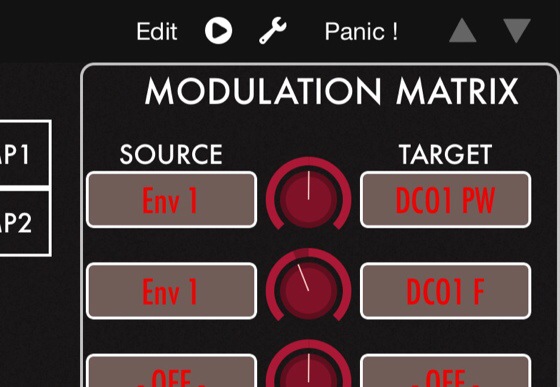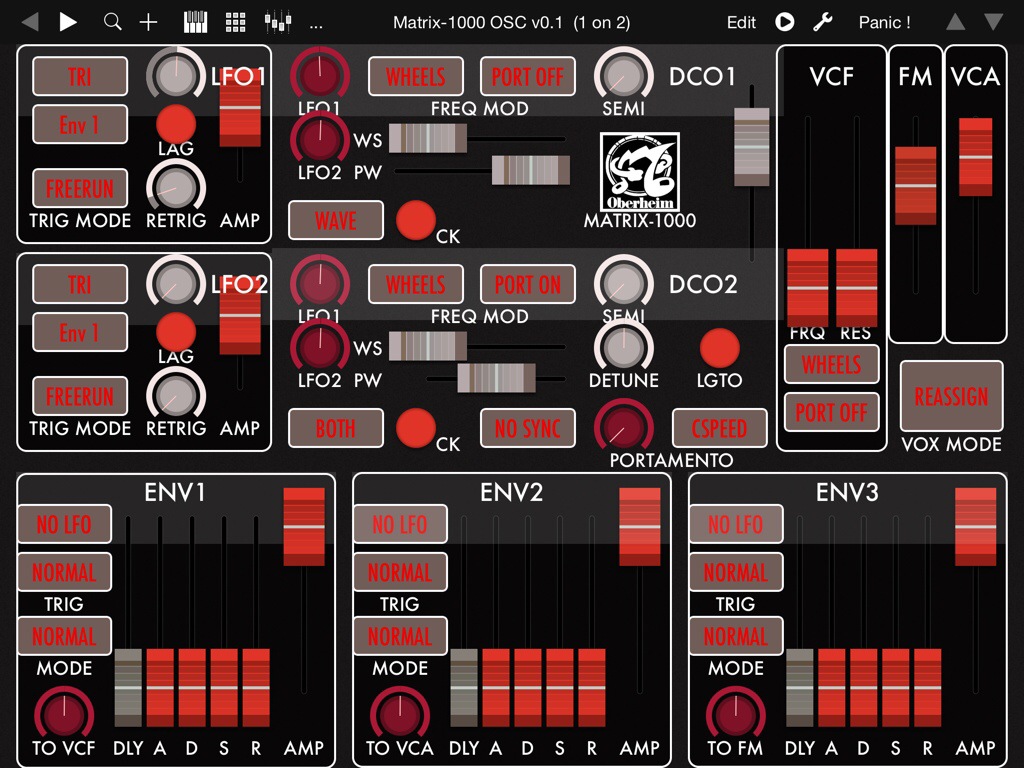War unvorsichtig von mir, das iPad auf einer Platte abzulegen, auf der auch das Launchpad und ein Keyboard standen – beim Musikmachen muss man auf diesen Geräten nun einmal herumhämmern. Unmerklich setzte sich das iPad in Bewegung, und – klatsch.
Die gute Nachricht: Das Display hat überlebt. Auch das Gehäuse war nur wenig vermackt – das angeschlossene USB-Kabel zum Hub hatte den Sturz gedämpft. Und die Kamera hatte sowieso schon länger nicht mehr fokussiert. Dass es auch eine schlechte Nachricht gab, wurde mir erst zuhause klar, als ich das Ladekabel einstöpseln wollte und scheiterte: Der Lightning-nach-USB-Adapter, an dem das iPad hing, war in der iPad-Buchse abgerissen.
Na gut: da, wie gesagt, die Kamera ohnehin eine Macke hatte, habe ich einen Termin bei den Apple-Reparaturleuten vereinbart, im Apple-Sprech: an der Genius Bar. Den üblichen Zirkus mitgemacht: dumm rumgestanden, wieder weggeschickt worden, angestellt, nach 15 Minuten festgestellt, dass der Termin nicht stimmte, netterweise einen neuen bekommen, weggegangen, wiedergekommen, gewartet. Es ging ja nur um eine kurze Begutachtung.
Nach etwas Wartezeit kommt eine Endzwanzigerin auf mich zu. Sie duzt mich penetrant. Sie schaut sich das iPad nicht wirklich an – nimmt nur die Macken und Kratzer in ihr Protokoll auf. Das müsse wohl ausgetauscht werden, ich müsse nur noch unterschreiben.
Auf dem Reparaturauftrag steht ein Betrag von sage und schreibe 340 Euro.
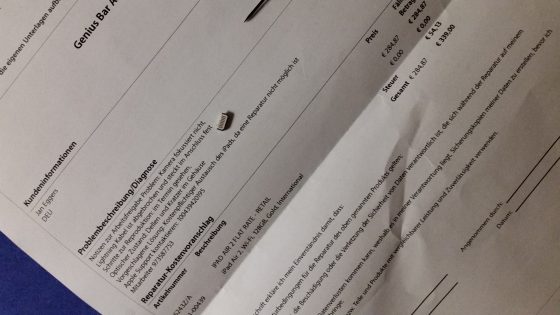
Unterschreib endlich: Der Reparaturauftrag mit dem abgebrochenen Steckerstück, der das iPad „irreparabel“ machen sollte
Der Preis schockiert mich. Ich habe noch sehr genau im Kopf, dass ein iPad Air 2 derzeit für etwa diesen Betrag gehandelt wird und mit 128GB Speicher nicht arg viel teurer ist. Ich lehne ab, den Auftrag zu erteilen. Damit hat die Endzwanzigerin offensichtlich nicht gerechnet, aber letztlich ist es ihr auch egal.
Für 340 Euro, denke ich, kann man eine Menge pfuschen. Eine Pinzette verbiegt, ebenso zwei Nadeln, mit denen ich versuche, das abgerissene Steckerstück herauszuziehen. Ein kurzer Blick zu iFixit verrät mir, dass die Buchse zwar nicht verlötet ist und sich deshalb gut austauschen lassen müsste – dass es aber ganz und gar kein Spaß ist, ein iPad Air 2 auseinanderzunehmen. (iPad-Gehäuse erhitzen, Kleber lösen und so.) Also stochere ich auf gut Glück weiter – und schaffe es schließlich nach einer guten halben Stunde mit einem winzigen Uhrmacherschraubenzieher, das Bruchstück herauszuhebeln. iPad ans Ladekabel – läuft. Glück gehabt.
Die Moral? Nicht die übliche Geschichte von den bösen, unfähigen Computerladenstudis. Die waren zumindest tendenziell sehr hilfsbereit, und sie haben halt ihre Regeln. Trotzdem bin ich froh, mich dem Apple-Imperium nicht unterworfen und nur mit meinem Werkzeug einen kleinen Sieg erkämpft zu haben: I’m not a number, I’m a free nerd!
Und die Geschichte meiner Hassliebe zu Apple ist um eine Episode reicher.
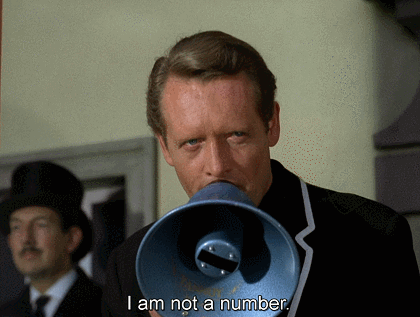



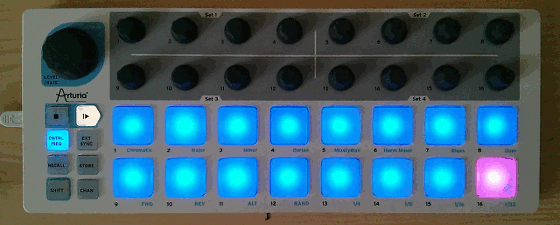 Nice. New. Toy.
Nice. New. Toy.