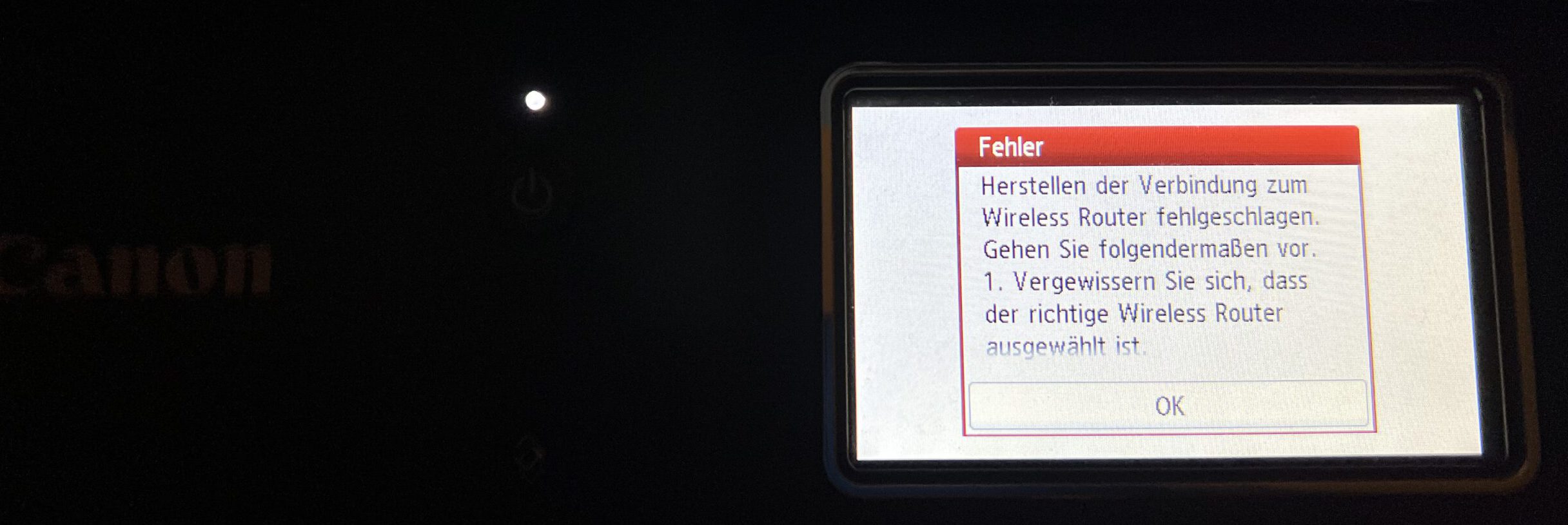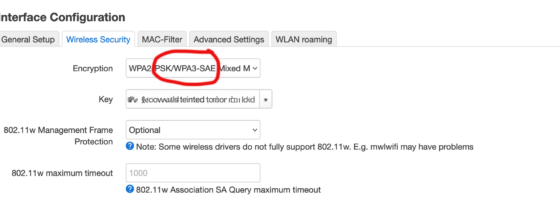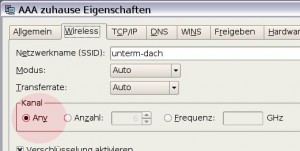I’ll just put this on the Internet in case somebody else is searching for a solution to this problem which I couldn’t find anywhere, although it’s fairly easy:
If your WLAN access point has activated WPA3 security along with the WPA2 standard, the Canon printer refuses to connect to the WLAN network and stops without asking for a password.
Canon did not help me very much: The interactive manual promises a solution that never comes. It offered a download page for software where I could not download anything. The name of the program that was supposed to fix the problem had changed – and guess what the software to fix the printer’s networking problem needs? Right – a network connection to the printer. USB does not work.
Changing or updating your router might disappear the Canon printer from the network
What had started this: I had to do some maintenance work in my home network; updating and resetting the OpenWRT firmware of my main WLAN router. And suddenly, the printer was gone. It refused any attempt at reconnection. It told me wireless encryption was off, but offered no option of reactivating it.
Strangely enough, I had the very same problem when trying to connect to my secondary AP, a Fritzbox managed by the ISP. So it couldn’t be the router update, then?
Well, yes, it could. I never noticed with the Fritzbox, but both routers now offer WPA3, a more modern and presumably better wireless security standard. (German Erklärartikel for AVM Fritzbox.) Which overwhelms the firmware of the four-year-old printer. Most recent update, of course.
So what you will have to do is to limit wireless security. Meh. Like, maybe, a firmware update would be nice?
Honorable Mention: My Sony-Playstation 3 has been getting updates for over 15 years now, and continues to do so. Which is really, really rare in home electronics.