A step-by-step description.
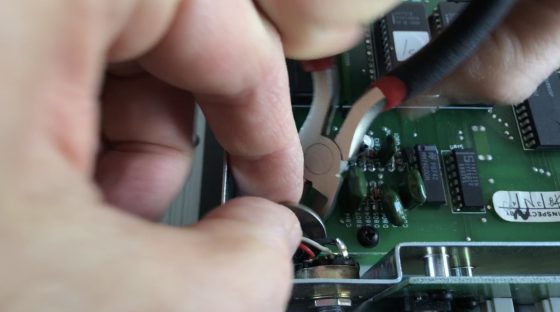
Why it is necessary
The Matrix-1000 was built in a time when there were no USB sticks and flash cards – the technology for storing small amounts permanently in electronics was a battery that kept the memory powered when the unit was switched off.
In the Matrix-1000, this is done with a very common type of battery – a CR2032 3-volt lithium battery, that has been working fine for more than two decades now but is destined to fail at last.
Unfortunately, one of the cost-cutting measures in the budget Matrix synth was to solder it in directly to save on the battery holder – so the replacement of the battery is a minor technical operation.
What you need to do it
- A CR2032 battery – very common
- A battery holder for the CR2032 – type for PCB through-hole soldering with 20mm pin distance (sample)
- Soldering equipment for electronics: iron, solder, pliers, a good workplace light
- Moderate soldering skills – soldering is no rocket science, but if you have never soldered before, maybe start by practising on an LED and a resistor
- tweezers, a mechanical desoldering suction pump, desoldering mesh
- A computer, or an iPad, with DIN MIDI to backup the sounds from memory
For good measure, you should consider replacing the firmware with Bob’s upgraded V1.20 as well.
The dangers
Replacing the battery is not hard, but there are some dangers involved, for you as well as for the old hardware.
- Unplug the synth before opening it – do not electrocute yourself.
- Avoid static charges (i.e. do not stroke your cat while repairing the synth) – static discharge can kill chips.
- Avoid mechanical strain on the old PCB, and on the cables. Double-check whether you really removed all screws.
- When replacing the firmware chip, be careful to insert the screwdriver blade between chip and socket, not underneath the socket. Do not scratch the PCB.
How to do it
- Connect the Matrix to your computer and start a MIDI Sysex recorder (i.e. MIDI-OX on a PC or Sysex Librarian on the Mac). Select “Data Dump” on the Matrix, use the plus key to navigate to “2dA” (Dump All), press Enter. Stop recording when the Matrix is done.
- Disconnect the synth from mains.
- Remove the 9 screws from the lid, three on each side, three on the back. Remove the lid.
- Cut the old battery from the board.
- Desolder the remainder of the battery pins from the PCB; clean the PCB holes with the suction pump and/or desoldering mesh – this is the tricky part.
Although it might be possible to solder in the battery holder without removing the PCB if you are very skilled, it is probably easier to take the electronics board out:
- Remove the 8 screws from the PCB, and the 5 screws holding the regulators to the right of the PCB to the cooling plate. Be careful not to lose the small distance discs from the PCB, and the plastic insulation on the regulator screws. There are also insulation layers between four of the regulators and the metal cooling plate – be careful not to remove those.
- Remove the output connector to the back, and the PCB power connector to the right.
- Put the battery holder into the PCB. The plus pole (the terminal on top) has to be facing the back of the synth, marked “Batt +” on the PCB.
- Flip the board from the housing.
- Solder in the battery holder from the back.
- Check whether the memory chip – the one in the front left corner of the PCB – gets 3V in between pin 14 and pin 28.
- Change the firmware EPROM by inserting a screwdriver blade betweet chip and socket, and wedge out the chip with great care. Avoid inserting the blade between socket and PCB, this might damage the PCB. When inserting the new chip, take care not to bend or fold any of its pins.
- Reattach the PCB, and the regulators.
- Close the lid.
- Reconnect the synth.
- Switch it on holding the ENTER key – this does a factory reset of the memory. You might have to redo this a couple of times.
- Do a calibration run – navigate to EXT FUNC, select 7, ENTER, 0, ENTER. The display wil show CAL, the calibration takes about a minute.
The video of the process is quite detailed (i.e.: BOORING!), and it misses out the crucial detail of how to actually solder – the trick is that you use the soldering iron to heat up the wires you want to solder, and then melt the solder by touching those wires with it. The beginners’ technique of just holding the solder to the hot iron leads to ugly blobs of solder on your PCB. But if you really intend to watch this, you probably know how to solder anyway. (There is a short version of the video as well. With music!)
Verwandte Artikel:
- keine – dieser Post scheint einzigartig zu sein…
Hi this is Darryl. I had my M1000 in storage for many years. It was working fine when I stored it. Is there a reset to turn it on? Is this a battery issue to get it to turn on? Thank you for you expertise
Darryl
Try this: Switch it on holding the ENTER key – this does a factory reset of the memory. You might have to redo this a couple of times.
If the battery, and loss/corruption of memory, is the cause of your problems, this will work – there may be other causes, though, like burst capacitors. Hard to say from here.
Any clue where to find a sysex file of patches 0-199?
Unfortunately, no. https://www.soundarchive.co/sounds/oberheim-matrix-6 used to have a .syx file but the archive is no longer there. Two-thirds of it were copies of ROM presets – you can find a cross-reference patch manual on Marko Ettlich‘s site – but after admittedly brief research, I find nothing beyond that.
There is a M1000 sysex dump on https://groups.io/g/Oberheim in the files section but I have not tested it.
https://groups.io/g/Oberheim/files/16_Matrix-Patches
Users will need to join before being able to view the sections.
Adding this tutorial to the group may also help others.
There’s a M1000 sysex dump at the groups.io Oberheim group but I haven’t tested it.
https://groups.io/g/Oberheim/files/16_Matrix-Patches